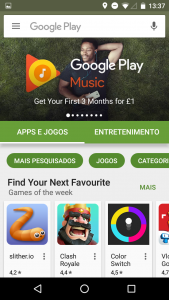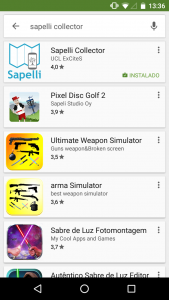You can download the Sapelli app by clicking the link to the Google Play store or simply type ‘Sapelli Collector‘ in the Play Store search bar of your android device:
Alternatively, you can install the application without access to the Google Play Store. If your phone has internet connection, download the application’s APK file from our GitHub releases page to a computer. Once downloaded, connect your Android device to your computer using a USB cable and transfer the APK file to your phone. You can use a file explorer application to locate the file in your android device, installation will begin once you tap on the file.
Follow the installation steps until the process is complete. This may require you to check your device’s “Unknown sources” settings (Go to Settings -> Security) in order for the app to be installed outside of the Google Play Store.
You should now have successfully installed the Sapelli application on your Android device. Open the application to see the main screen: